Wednesday, January 2, 2008
Tuesday, January 1, 2008
Placing your order
You've gone through your proofs, marked your favorites, and are ready to make your order...Now what?
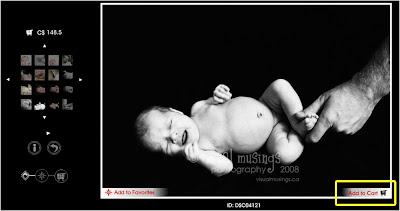 The VMP website is set up for you to easily place your order right from the proofing page. On the lower right had corner of each proof you will find a ADD TO CART button.
The VMP website is set up for you to easily place your order right from the proofing page. On the lower right had corner of each proof you will find a ADD TO CART button.
 Once you click that button you will be asked to enter a quantity. Always enter 1 as the quantity for each image you would like on your CD.
Once you click that button you will be asked to enter a quantity. Always enter 1 as the quantity for each image you would like on your CD.
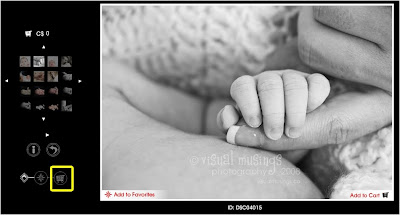 Once you have selected all the images you want, click the SHOW ITEMS IN CART button at the bottom to the left of the proof image.
Once you have selected all the images you want, click the SHOW ITEMS IN CART button at the bottom to the left of the proof image.
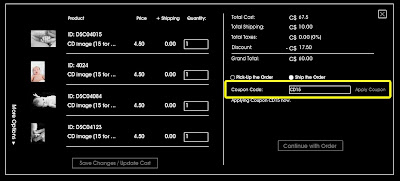 If you have 15+ images in your cart, enter the coupon code CD15 and the discount will be made. If you have 30+ images, enter coupon code CD30.
If you have 15+ images in your cart, enter the coupon code CD15 and the discount will be made. If you have 30+ images, enter coupon code CD30.
Be sure to click PICK-UP THE ORDER button, or a $10.00 shipping charge is shown on your total.
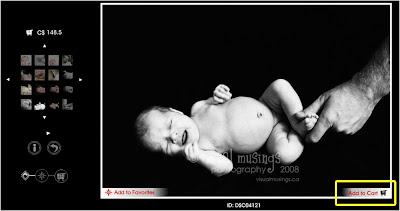 The VMP website is set up for you to easily place your order right from the proofing page. On the lower right had corner of each proof you will find a ADD TO CART button.
The VMP website is set up for you to easily place your order right from the proofing page. On the lower right had corner of each proof you will find a ADD TO CART button. Once you click that button you will be asked to enter a quantity. Always enter 1 as the quantity for each image you would like on your CD.
Once you click that button you will be asked to enter a quantity. Always enter 1 as the quantity for each image you would like on your CD.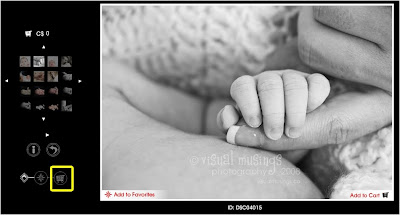 Once you have selected all the images you want, click the SHOW ITEMS IN CART button at the bottom to the left of the proof image.
Once you have selected all the images you want, click the SHOW ITEMS IN CART button at the bottom to the left of the proof image.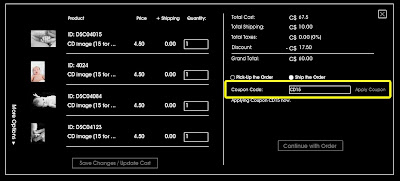 If you have 15+ images in your cart, enter the coupon code CD15 and the discount will be made. If you have 30+ images, enter coupon code CD30.
If you have 15+ images in your cart, enter the coupon code CD15 and the discount will be made. If you have 30+ images, enter coupon code CD30.Be sure to click PICK-UP THE ORDER button, or a $10.00 shipping charge is shown on your total.
Subscribe to:
Posts (Atom)
